How to install Cisco-torch on Kali Linux, Ubuntu
Cisco-torch hacking tools on Kali Linux, Ubuntu Debian
Cisco-torch is a kali linux, Ubuntu debian tools that is used for hacking and giving maximum scanning efficiency.
Cisco-torch allows forking and this gives the ability to run multiple scanning processes on backgrounds.
Servers Cisco-torch allows you to Scan
Cisco-torch uses different methods of application layer fingerprinting, Cisco-torch also allows you to discover remote Host like, Telnet, SSH, NTP, Web and SNMP services and this allows you to exploit Target (dictionary attack).

How to install Cisco-torch on Kali Linux, Ubuntu

Install cisco-torch
sudo apt-get install cisco-torch
Which will install cisco-torch and any other packages on which it depends.

Tools included in the cisco-torch package
cisco-torch – Cisco device scanner
root@kali:~# cisco-torch
Using config file torch.conf...
Loading include and plugin ...
version
usage: cisco-torch <options> <IP,hostname,network>
or: cisco-torch <options> -F <hostlist>
Available options:
-O <output file>
-A All fingerprint scan types combined
-t Cisco Telnetd scan
-s Cisco SSHd scan
-u Cisco SNMP scan
-g Cisco config or tftp file download
-n NTP fingerprinting scan
-j TFTP fingerprinting scan
-l <type> loglevel
c critical (default)
v verbose
d debug
-w Cisco Webserver scan
-z Cisco IOS HTTP Authorization Vulnerability Scan
-c Cisco Webserver with SSL support scan
-b Password dictionary attack (use with -s, -u, -c, -w , -j or -t only)
-V Print tool version and exit
examples: cisco-torch -A 10.10.0.0/16
cisco-torch -s -b -F sshtocheck.txt
cisco-torch -w -z 10.10.0.0/16
cisco-torch -j -b -g -F tftptocheck.txt
Using config file torch.conf...
Loading include and plugin ...
version
usage: cisco-torch <options> <IP,hostname,network>
or: cisco-torch <options> -F <hostlist>
Available options:
-O <output file>
-A All fingerprint scan types combined
-t Cisco Telnetd scan
-s Cisco SSHd scan
-u Cisco SNMP scan
-g Cisco config or tftp file download
-n NTP fingerprinting scan
-j TFTP fingerprinting scan
-l <type> loglevel
c critical (default)
v verbose
d debug
-w Cisco Webserver scan
-z Cisco IOS HTTP Authorization Vulnerability Scan
-c Cisco Webserver with SSL support scan
-b Password dictionary attack (use with -s, -u, -c, -w , -j or -t only)
-V Print tool version and exit
examples: cisco-torch -A 10.10.0.0/16
cisco-torch -s -b -F sshtocheck.txt
cisco-torch -w -z 10.10.0.0/16
cisco-torch -j -b -g -F tftptocheck.txt
How to use Cisco-torch on Kali Linux
cisco-torch Usage Example”
Run all available scan types (-A) against the target IP address (192.168.45.204):
root@kali:~# cisco-torch -A 192.168.44.204
Using config file torch.conf...
Loading include and plugin ...
###############################################################
# Cisco Torch Mass Scanner #
# Becase we need it... #
# http://www.arhont.com/cisco-torch.pl #
###############################################################
List of targets contains 1 host(s)
8853: Checking 192.168.44.204 ...
HUH db not found, it should be in fingerprint.db
Skipping Telnet fingerprint
* Cisco by SNMP found ***
*System Description: Cisco Internetwork Operating System Software
IOS (tm) 3600 Software (C3640-IK9O3S-M), Version 12.3(22), RELEASE SOFTWARE (fc2)
Technical Support: http://www.cisco.com/techsupport
Copyright (c) 1986-2007 by cisco Systems, Inc.
Compiled Wed 24-Jan-07 1
Cisco-IOS Webserver found
HTTP/1.1 401 Unauthorized
Date: Tue, 13 Apr 1993 00:57:07 GMT
Server: cisco-IOS
Accept-Ranges: none
WWW-Authenticate: Basic realm="level_15_access"
401 Unauthorized
Cisco WWW-Authenticate webserver found
HTTP/1.1 401 Unauthorized
Date: Tue, 13 Apr 1993 00:57:07 GMT
Server: cisco-IOS
Accept-Ranges: none
WWW-Authenticate: Basic realm="level_15_access"
401 Unauthorized
--->
- All scans done. Cisco Torch Mass Scanner -
---> Exiting.
Using config file torch.conf...
Loading include and plugin ...
###############################################################
# Cisco Torch Mass Scanner #
# Becase we need it... #
# http://www.arhont.com/cisco-torch.pl #
###############################################################
List of targets contains 1 host(s)
8853: Checking 192.168.44.204 ...
HUH db not found, it should be in fingerprint.db
Skipping Telnet fingerprint
* Cisco by SNMP found ***
*System Description: Cisco Internetwork Operating System Software
IOS (tm) 3600 Software (C3640-IK9O3S-M), Version 12.3(22), RELEASE SOFTWARE (fc2)
Technical Support: http://www.cisco.com/techsupport
Copyright (c) 1986-2007 by cisco Systems, Inc.
Compiled Wed 24-Jan-07 1
Cisco-IOS Webserver found
HTTP/1.1 401 Unauthorized
Date: Tue, 13 Apr 1993 00:57:07 GMT
Server: cisco-IOS
Accept-Ranges: none
WWW-Authenticate: Basic realm="level_15_access"
401 Unauthorized
Cisco WWW-Authenticate webserver found
HTTP/1.1 401 Unauthorized
Date: Tue, 13 Apr 1993 00:57:07 GMT
Server: cisco-IOS
Accept-Ranges: none
WWW-Authenticate: Basic realm="level_15_access"
401 Unauthorized
--->
- All scans done. Cisco Torch Mass Scanner -
---> Exiting.

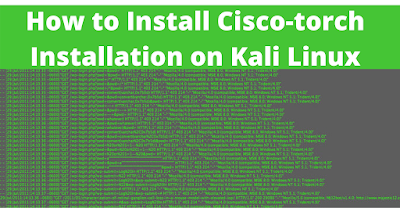


No comments